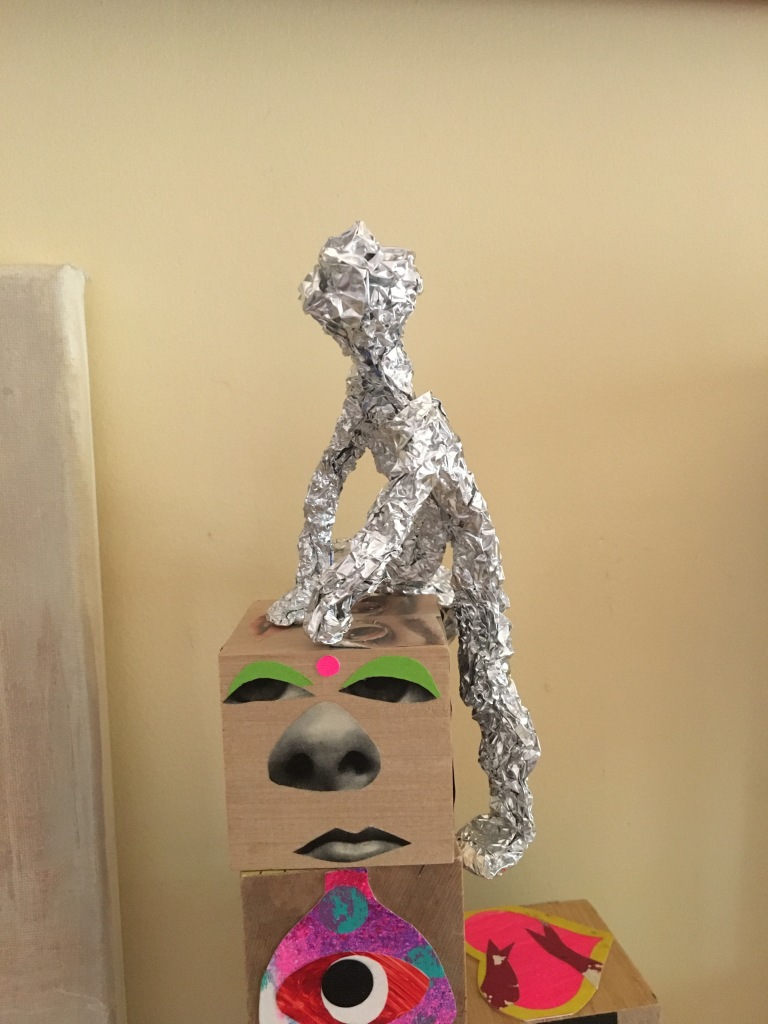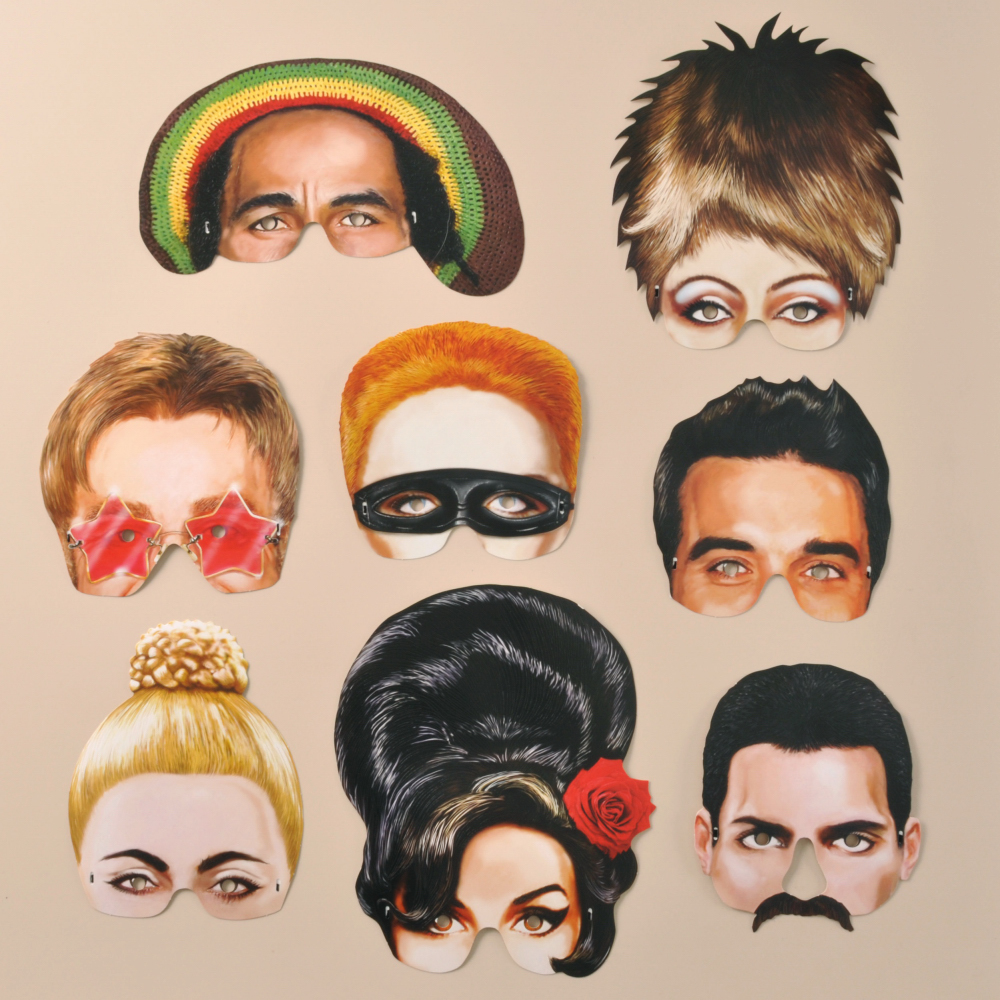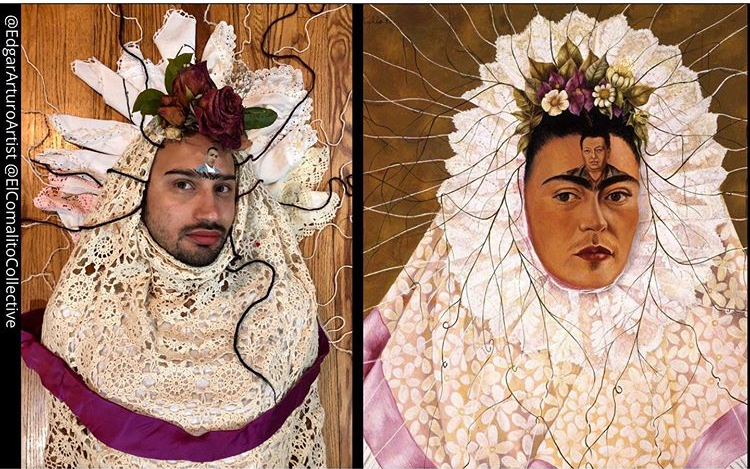The New York Botanical Garden (NYBG) is right down the street from BxC! It is a wonderful world of plants and flowers that is beautiful in every season. Some of the people who work at the NYBG are scientists who study plants. The garden has a huge collection of plant specimens–a fancy word for an example of a specific kind of plant.
This week, we are going to look at some interesting plant specimens and then transform them into something new using drawing to add lines and shapes! You will do your drawing in Seesaw, but you can see some examples here:
¡El Jardín Botánico de Nueva York (NYBG) está ubicado muy cerca de BxC! Es un mundo maravilloso de plantas y flores que es hermoso en cada estación. Algunas de las personas que trabajan en el NYBG son científicos que estudian plantas. El jardín tiene una gran colección de especímenes, una palabra elegante para un ejemplo de un tipo específico de planta.
¡Esta semana, vamos a ver algunos especímenes de plantas interesantes y luego los transformaremos en algo nuevo usando dibujos para agregar líneas y formas! Harás tu dibujo en Seesaw, pero puedes ver algunos ejemplos aquí:
The NYBG Herbarium has many other interesting stories to share about their plant collection. Amy Weiss, who works at the Herbarium, enjoys making collections of specimens to share with the public. These are some art related collections that I think you’ll enjoy!
This summer, you can try drawing some of these specimens or you can search for specimens out in the world that would fit into these collections. The plant world has always inspired artists–see what inspiration you find!
El Herbario de NYBG tiene muchas otras historias interesantes para compartir sobre su colección de plantas. Amy Weiss, quien trabaja en el Herbario, disfruta compartir colecciones de especímenes con el público. ¡Estas son algunas colecciones relacionadas con el arte. Creo que disfrutarás!
Este verano, puede intentar dibujar algunos de estos especímenes o puede buscar especímenes en el mundo que podrian pertenecer a estas colecciones. El mundo vegetal siempre ha inspirado a los artistas: ¡mira qué inspiración encuentras!